



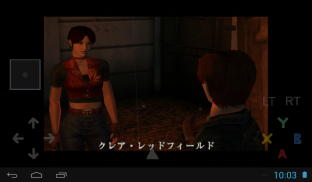

介绍 Reicast - Dreamcast emulator
Play your Dreamcast games on the go & in HD.
Reicast the only Dreamcast emulator for Android. It is not perfect yet, but can already run many games.
No games or bios are included with this download, as this would be illegal. You have to dump the bios and games from your own dreamcast.
**Permissions**
- "Photos/Media/Files" -> to read game images and bios
- "Camera/Microphone" -> for dreamcast microphone emulation
- "Device & app history" -> to read emulator crash logs. You can submit the logs via the included menu to help us solve issues.
**Setup**
- Create a folder named "reicast", and then a folder named "data" inside it. Put the bios (dc_boot.bin & dc_flash.bin) inside the data folder. Windows sometimes hides the file extention, so the filename might look like "dc_boot" on the windows explorer.
- Create a folder anywhere you want, and put the Dreamcast games in there. Reicast currently supports .gdi, .chd (v4), and .cdi disc formats, but .cdi is discouraged due to problematic compatibility.
- Open reicast and selet the "reicast" folder you created as system path.
- In order to save your game-play progress you will first need to format the memory cards. In order to do this you need to start the program, select the "boot bios" option, go to the "file" option, select the memory cards and then select the "delete all" option.
- Finally use the game navigator to locate your games. You can also setup a game path if you want to default to a specific folder.
- For further support & general questions, ask in http://forums.reicast.com/index.php?board=1.0
**Recommended specs**
- Cpu: Cortex-A9, Dualcore, 1.2ghz
- Gpu: Adreno, Tegra K1 or Mali400 gpus
- At least 512mb ram
游戏在旅途中与高清的的Dreamcast游戏。
Reicast唯一的Dreamcast模拟器为Android。这是不是很完美,但已经可以运行很多游戏。
没有游戏或BIOS都包含在此下载,因为这是违法的。你必须从你自己的Dreamcast转储BIOS和游戏。
权限** **
- “照片/媒体/文件” - >读取游戏镜像和bios
- “摄像头/麦克风” - >在Dreamcast的麦克风仿真
- “设备和应用程序的历史记录” - >阅读仿真器崩溃日志。您可以通过附带的菜单提交日志来帮助我们解决问题。
*安装**
- 创建一个名为“reicast”文件夹,然后命名它里面的“数据”文件夹中。把BIOS(dc_boot.bin&dc_flash.bin)中的数据文件夹内。窗户有时隐藏的文件扩展,所以文件名看起来像Windows资源管理器“dc_boot”。
- 创建一个文件夹,你想要的任何地方,并且放了游戏的Dreamcast在那里。 Reicast目前支持.gdi,.chd(V4),并.cdi光盘格式,但.cdi由于兼容性问题气馁。
- 开放reicast和展会所有你创建为系统路径“reicast”文件夹中。
- 为了节省您的游戏,播放进度,你首先需要格式化存储卡。为了做到这一点,你需要启动程序,选择“启动BIOS”选项,进入“文件”选项中,选择存储卡,然后选中“删除所有”选项。
- 最后使用游戏导航定位您的游戏。您也设置游戏路径可以,如果你想默认为一个特定的文件夹中。
- 为进一步支持和一般性问题,请在http://forums.reicast.com/index.php?board=1.0
*推荐规格**
- CPU:的Cortex-A9,Dualcore,1.2GHz的
- GPU:为Adreno,Tegra的K1或的Mali400图形处理器
- 至少有512MB RAM











